How to Create a Google Business Profile in 2025

Having a strong online presence is super important for any business today, no matter how big or small. One of the best ways to stand out is by setting up a Google My Business (GMB) profile. Don’t worry—it’s easy, and I’ll walk you through how to create Google My Business profile step by step.
What is Google My Business?
Google My Business is a free tool from Google that helps you manage how your business shows up on Google Search and Maps. With a GMB profile, you can share important info, connect with customers, and improve your chances of being found online.
Why Should You Create a Google My Business Profile?
- Get Found Locally: Show up in local searches and on Google Maps.
- Build Trust: A verified GMB profile makes your business look legit.
- Talk to Customers: Answer questions, respond to reviews, and share updates.
- Track Results: See how people find and interact with your business online.
How to Create Your Google My Business Profile
Step 1: Sign in to Google
First, you need a Google account. Don’t have one? Create one here.
Step 2: Go to the Google My Business Page
Visit the Google My Business website and click Manage Now.
Step 3: Add Your Business Name
Type your business name. If it doesn’t pop up in the list, choose Create a Business with This Name.
Step 4: Pick a Category
Choose the category that best matches your business. This helps Google show your business to the right people.
Step 5: Add Your Address
- If you have a physical store or office, enter the address.
- If you go to customers (like a plumber or delivery service), select Yes to “Do you deliver goods and services to your customers?” and list the areas you serve.
Step 6: Share Your Contact Info
Add your phone number and website link. If you don’t have a website, you can skip it or use Google’s free site builder.
Step 7: Verify Your Business
Google needs to verify that your business is real. Here’s how you can do it:
- Postcard: Google will send a postcard with a code to your address.
- Phone or Email: Sometimes, these options are available.
- Instant Verification: If your business is already verified in Google Search Console.
Step 8: Complete Your Profile
After verification, fill out the rest of your profile:
- Business Hours: Let customers know when you’re open.
- Photos: Add good-quality pictures of your location, products, or services.
- Description: Write a short and clear description of what your business does.
- Services or Products: List what you offer.
Tips to Make Your Google My Business Profile Shine
- Use Keywords: Include words like “create Google My Business” in your description and updates.
- Get Reviews: Ask happy customers to leave reviews—they help a lot!
- Post Updates: Keep your profile fresh with news, offers, or events.
- Reply to Reviews: Thank people for good reviews and address any concerns in negative ones.
- Check Insights: Use Google’s data to see what’s working and improve.
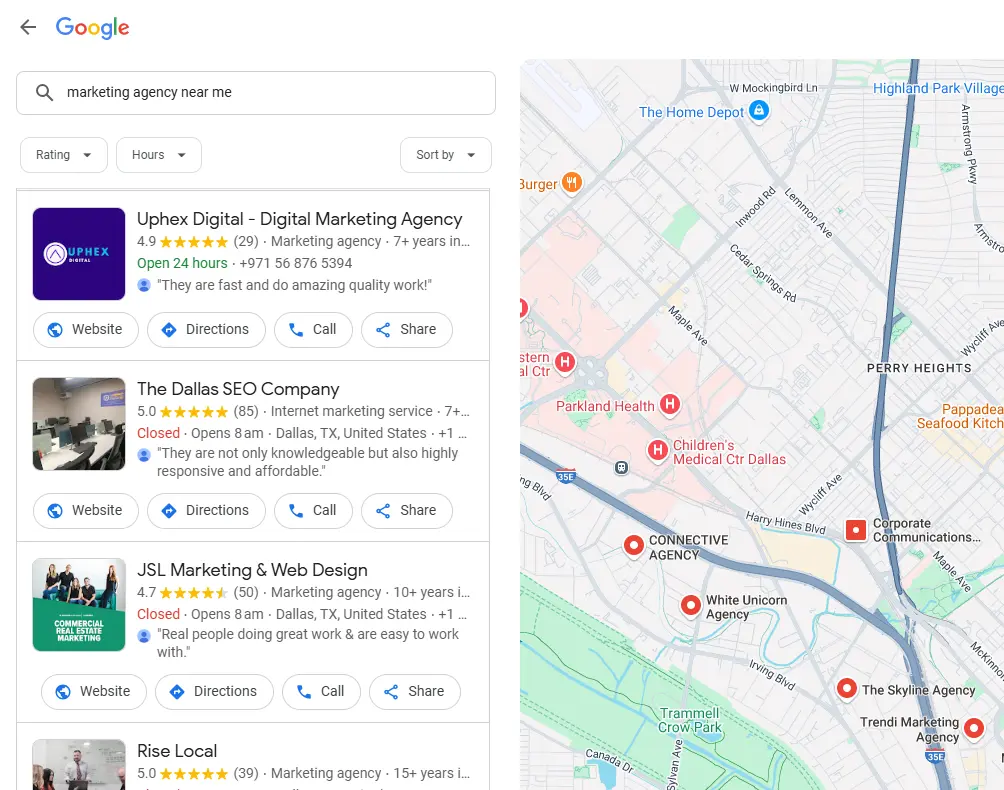
Mistakes to Avoid
- Giving wrong or incomplete business details.
- Ignoring customer reviews and messages.
- Using blurry or unprofessional photos.
- Letting your profile go stale without updates.
Wrapping Up
Learning how to create Google My Business profile is one of the smartest moves you can make for your business. It’s free, easy, and gives you a big advantage online. Follow these steps, keep your profile updated, and watch your local presence grow. Start now—your customers are waiting to find you!
FAQs
1. Is Google My Business free? Yes, it’s completely free to create and manage a GMB profile.
2. How long does it take to verify? It usually takes 5-14 days, depending on how you choose to verify.
3. Can I manage more than one location? Absolutely! You can manage multiple locations from the same account.
4. What happens if I don’t verify? Your business won’t show up in search results or on Google Maps until you verify.
Ready to get started? Create your Google My Business profile today and take control of your online presence!



